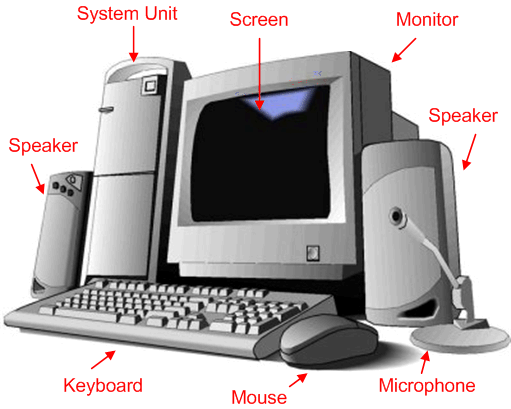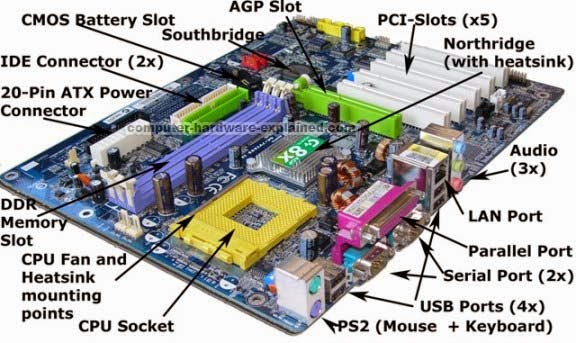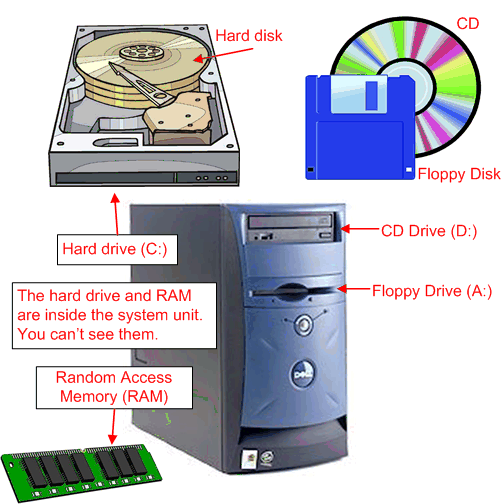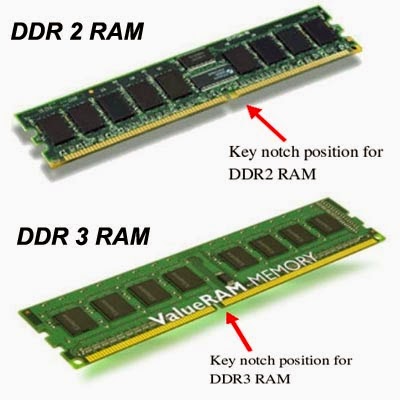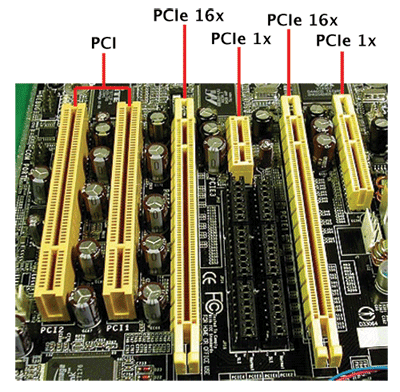What is Computer?
A Computer
is Electronic device that can
· accept data,
· store data,
· Process data as desired,
· retrieve the stored data as and when required
· print the result in desired format.
-Computer consists
of mostly two types of components.
-These
components (1) hardware and (2) software.
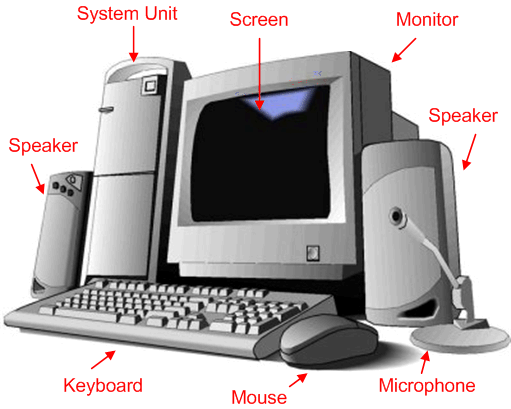 |
| Computer System |
(1) Hardware:
-The stuff
you can actually see and touch are Hardware.
Examples:
1. Monitor
2. Motherboard
3. CPU
4. RAM
5. Expansion cards
6. Power supply
7. Optical disc drive
8. Hard disk drive
9. Keyboard
10. Mouse
1. Monitor:
A computer
monitor is an electronic device that shows pictures. Monitors
often look similar to televisions.
There are
three types of computer displays:
- CRT monitor
- LCD monitor
- Video Projectors
 |
| 1. CRT Monitor |
 |
| 2.LCD monitor |
2. Mother Board
- — The motherboard or
main board is the main circuit board in a complex electronic system, like
a computer.
- — It is the
most 'central' part of a computer.
- — All of the
different parts of the computer are connected to the motherboard.
- — In most
computers, the motherboard is a big green board, but many come in different
colors like black, red and yellow.
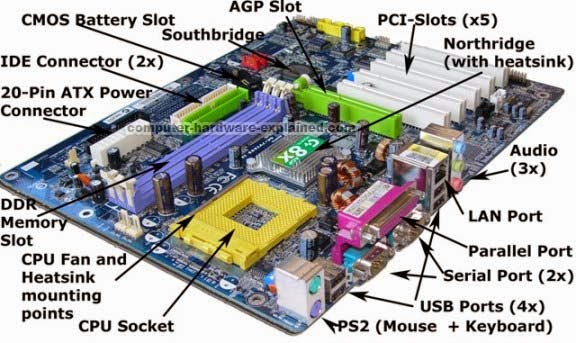 |
| Mother Board |
3. A Central Processing Unit (CPU)
- — A Central
Processing Unit (CPU) is a set of components in digital Computer that
interprets computer program instructions and process data and provides the
formatted output.
- — 2 Major
Manufactures are there:
¡ Intel
¡ AMD
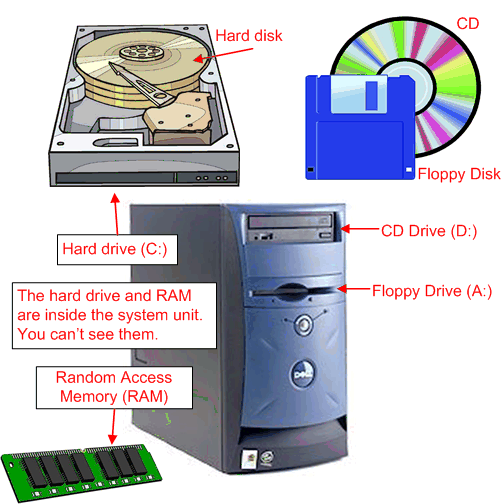 |
| CPU |
4. Random access memory (RAM)
RAM is the memory or information storage in
a computer.
- RAM is used to store
running programs and data for the programs.
- — Data or
information in the RAM can be read and written quickly in any order.
- — Normally,
the random access memory is in the form of computer chips.
- — Usually,
the contents of RAM are accessible faster than other types of information
storage but are lost every time the computer is turned off.
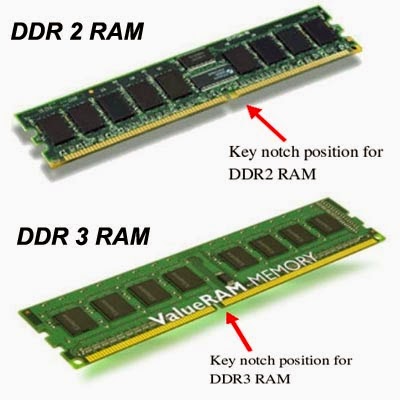 |
| RAM |
5. The expansion card
- — The
expansion card in computing is a printed circuit board that
can be inserted into an electrical connector, or expansion slot on
a computer motherboard, backplane or riser card to add
functionality to a computer system via the expansion bus.
- An expansion
bus is a computer bus which moves information between the
internal hardware of a computer system (including
the CPU and RAM) and peripheral devices. It is a collection of
wires and protocols that allows for the expansion of a computer.
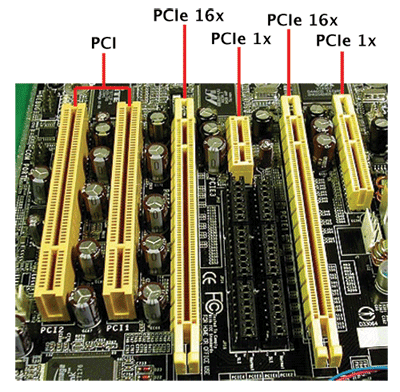 |
| Expansion Card |
6. A power supply unit (PSU)
- PSU converts mains AC to low-voltage
regulated DC power for the internal components of a computer.
- — Modern
personal computers universally use a switched-mode power supply.
- — Some power
supplies have a manual selector for input voltage, while others automatically
adapt to the supply voltage
7. An optical drive
- It is usually a CD drive
or DVD drive.
- — Optical means it uses lenses.
- — The drive
uses a light called a laser. A laser is the most exact and powerful sort
of light but the laser in the drive is very, very small.
- — Types of
Optical Drive
¡ CD Drive
¡ DVD Drive
¡ Blue-ray
Drive
¡ HD-DVD
Drive
8. A hard disk drive (HDD)
- HDD is
something used by computers to store information.
- — Hard disks
use magnetic recording (similar to the way recording is done on magnetic tapes)
to store information on rotating circular platters.
- — The
capacity of a hard drive is usually measured in gigabytes (GB).
 |
| HDD |
9. A computer
keyboard
- A computer keyboard is an important device that allows
a person to enter symbols like letters and numbers into a computer.
- — It is the
main input device for most computers.
- — The most
popular type is the QWERTY design, which is based on typewriter keyboards.
 |
| Computer keyboard |
10. A computer
mouse
- It is an input device that is most often used with
a personal computer.
- — Moving a
mouse along a flat surface can move the on-screen cursor to different
items on the screen.
- — Items can
be moved or selected by pressing the mouse buttons (called clicking).
 |
| Computer Mouse |
(2) Software:
Software
is a set of instructions which makes a computer to perform a particular task.
There are
three types of software:
(a). System Software
(b). Application Software
1. (a) System Software
System software is a
collection of one or more programs used to control and coordinate the hardware
and other application software.
Generally the system software may perform the following functions:
·
Communicates with hardware devices.
·
Controls and monitors the proper use of various hardware resources
like CPU, memory, peripheral devices like monitor, printer etc.
·
Supports the execution and development of other application
software.
Examples of system software
are:
1.
Operating
system
2.
Programming
language translator
3.
Communication
software
4.
Compiler
and Interpreter
2. (b) Application Software
Application software is a
collection of one or more programs used to solve a specific task.
Generally software used in
banking industry, airline/railway reservation, generation of telephone or
electricity bills etc. all fall under application software.
Examples of application software are:
1. Word processing software
2. Database Software
3. Education Software
4. Audio-Video Software